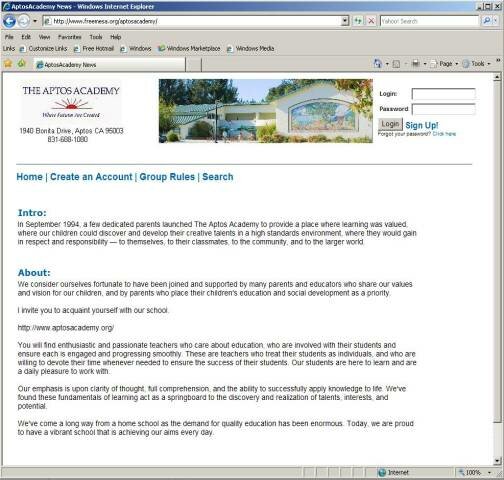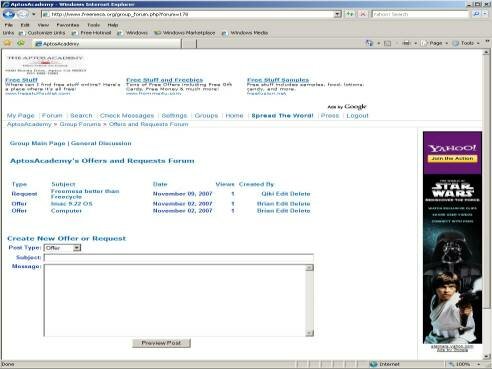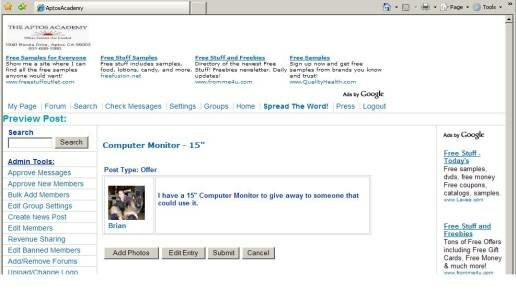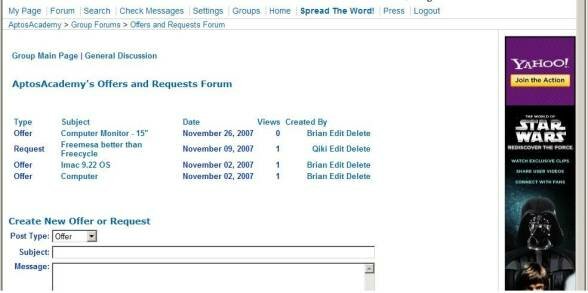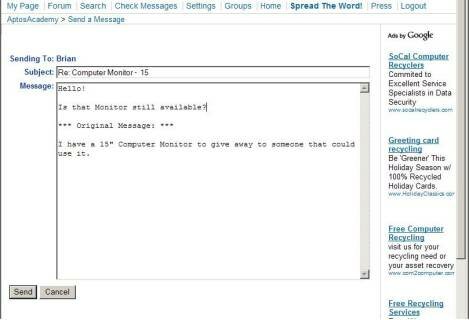Groups Instruction GuideThe freecycling swap stop for your organization!What is FreeMesa.org?FreeMesa.org is an online community of people working to make the world a better place by freecycling things in their local communities. Members both freecycle items to and receive items from other members in their local community all for free. The free stuff being given away is still perfectly good, but is just in need of a new home. FreeMesa.org helps the owners find one for them. In this way, clutter is reduced, money is saved, and the landfill is spared. Why Have a Group?The groups on FreeMesa.org create an online community for your organization; and this new community provides many benefits to both the members and the organization. Specifically the group now lets the members:
How Does it Work?
The Home PageThis is the Group Home Page. The first time you come here, you will need to create an account. This can easily be done by clicking on the 'Create an Account' link at the top of the page. After filling out a short form, an account is created for you. After that first time, you'd just need to enter your login and password in the upper right form to continue.
The Forum Once you log in, you will be brought to the Offers & Requests forum. This is the list of all of the free stuff currently available on the group site.
Posting an OfferIf we wanted to post an Offer to give away an item, say, a free 15" computer monitor for example, we could enter this information into the form at the bottom of the page. When we are done, we click the 'Preview Post' button. The image below is what the preview should look like after we are done.
Adding Photos
We have a photo of the item we would like to upload with the post, so we click the 'Add Photos' button, browse to where the picture is, and click 'Upload Photo'. This is what the post should look like after we have done this.
Submit!
Since the post is looking pretty good, we click the 'Submit' Button. The post is now successfully created for everyone to see. In the image below, you can see that the 'Computer Monitor 15"' has been added to the top of the list of available stuff.
So What Happens Now?That night an email containing the list of all the offers and requests for free stuff that day is emailed to the group members. This email also contains a link that will automatically log them into the group and brings them to the forum. Viewing the Post
Sending a Message
If the stuff looks like something we might want, we can send the poster a message by clicking the 'Send a Message' link at the bottom of the post, which should bring up this page below. In it we can send the poster a message asking if the item is still available, or for more information about the object.
What Happens Now?
After we send the message, the poster will get an E-mail, and from here on out the members are in direct contact and can exchange contact information and arrange pick up of the object.
This allows the giver to clear up some space and freecycle something they no longer need, it saves the recipient money since they don't have to go buy something brand new, and it saves the landfill from having to store yet another item. Everyone wins! How Does it Raise Money for the organization?Ad Banners & Revenue Sharing!
FreeMesa.org helps schools & non-profits raise money with a revenue sharing program. A certain percentage of the time, Ads benefiting FreeMesa are displayed, and the rest of the time, ads benefiting the school or non-profit are displayed.
There are two options that are offered: Google's AdSense, and Custom Campaigns.
Google's AdSense is a program with Google where they select and display ads automatically. There is no work required on the part of the organization to find advertisers or maintain the ads. Google does it all, and deposits the money into the organization's account. The Ads are always family friendly and appropriate. This is the same program that FreeMesa uses to display ads.
Custom Campaigns let the organization make private arrangements with local businesses to display their own Ad banners. These agreements are entirely between the local businesses and the organization, and the group can upload and maintain their own banners. FreeMesa never touches the money. Ads Look Like this: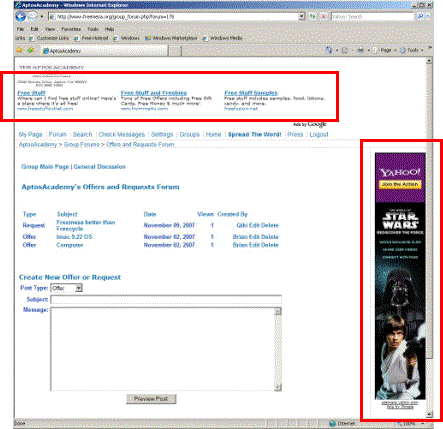
Online DemosFreeMesa.org has online videos showing how the groups work, and the features they have. You can check them out here: Using the Groups: How to Create and Set Up a Group: |